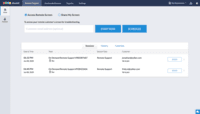Starting at $12 per technician/per month
View PricingOverview
What is Zoho Assist?
Zoho Assist from Zoho Corporation is a remote administration tool for SMBs and outsourced IT.
Recent Reviews
Awards
Products that are considered exceptional by their customers based on a variety of criteria win TrustRadius awards. Learn more about the types of TrustRadius awards to make the best purchase decision. More about TrustRadius Awards
Popular Features
- Over-the-Internet remote session (12)9.090%
- File transfer (11)9.090%
- Screen sharing (11)8.585%
- Instant message (12)8.282%
Reviewer Pros & Cons
Pricing
Remote Support - Standard
$12
Cloud
per technician/per month
Unattended Access - Standard
$12
Cloud
25 unattended computers/per month
Remote Support - Professional
$18
Cloud
per technician/per month
Entry-level set up fee?
- Setup fee optional
For the latest information on pricing, visithttps://www.zoho.com/assist/pricing.html
Offerings
- Free Trial
- Free/Freemium Version
- Premium Consulting/Integration Services
Features
Return to navigation
Product Details
- About
- Integrations
- Competitors
- Tech Details
- FAQs
What is Zoho Assist?
Zoho Assist is a solution for remote support, screen sharing and remote access that helps users access remote desktop of customers or share screen and manage unattended computers. The vendor describes the solution as a secure, reliable and affordable software. Requires no prior installation. Cross-platform support available. Works across devices. Supports major web-proxies and firewalls.
Zoho Assist Features
Remote Administration Features
- Supported: Screen sharing
- Supported: File transfer
- Supported: Instant message
- Supported: Access to sleeping/powered-off computers
- Supported: Over-the-Internet remote session
- Supported: Initiate remote control from mobile
- Supported: Remote management of servers & workstations
- Supported: Centralized management dashboard
- Supported: Session record
- Supported: Annotations
- Supported: Multi-platform remote control
Zoho Assist Screenshots
Zoho Assist Integrations
Zoho Assist Competitors
Zoho Assist Technical Details
| Deployment Types | Software as a Service (SaaS), Cloud, or Web-Based |
|---|---|
| Operating Systems | Unspecified |
| Mobile Application | Apple iOS, Android |
| Supported Countries | Global |
| Supported Languages | English, French, German, Spanish, Portuguese, Chinese, Bulgarian, Swedish, Japanese, Korean |
Frequently Asked Questions
Zoho Assist from Zoho Corporation is a remote administration tool for SMBs and outsourced IT.
Reviewers rate Annotations highest, with a score of 10.
The most common users of Zoho Assist are from Mid-sized Companies (51-1,000 employees).